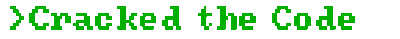How to Use ADTPro on a Modern M-Series Macintosh
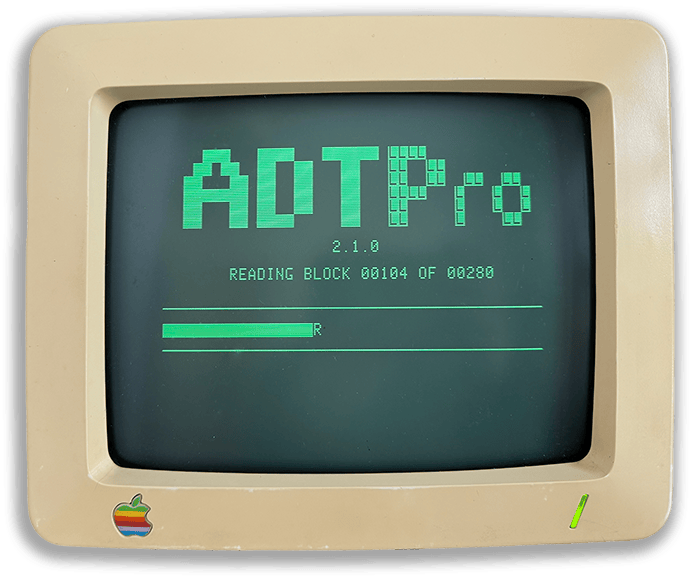
Apple Disk Transfer ProDOS (ADTPro) is an impressive piece of software which “transfers physical disks and disk images between Apple II-era computers and the modern world.” While impressive, the current release of ADTPro is over 2 years old, and has some challenges in running on modern-era Macintosh computers.
ADTPro is a Java-based application and communicates with your Apple II system through the Apple II’s serial interface. This connection allows ADTPro to read disks and data from the Apple II, or send data to the Apple II from your modern computer.
The serial cable you make (or purchase ) contains an Apple II DIN-8 or Mini-DIN-8 serial connector on one end, and a DB9 port on the other end. Unless you have a DB9 port on your host computer, you’ll need a USB to Serial adaptor to complete the connection.
ADTPro uses JSSC , a third-party Java library for interacting with serial ports. The 2.1.0 version of JSSC bundled with the most current release of ADTPro does not support ARM-based Macintosh computers (M1, M2, M3 series machines). Running ADTPro on a M-Series Macintosh will result in a serial port error:
There are no serial ports, or the serial library RXTX is not installed or visible.
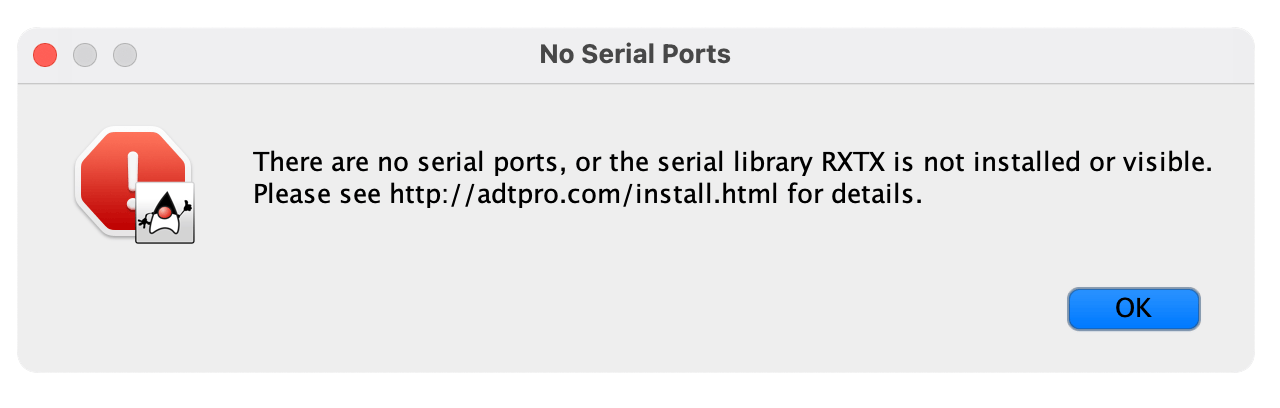
Fortunately this is a quick and easy fix, here’s how.
Hardware
Any M-Series Macintosh computer. This includes MacBook Air, MacBook Pro, iMac, Mac mini, Mac Studio or current versions of Mac Pro.
For this guide, I’m using a SABRENT USB 2.0 to Serial (9 Pin) DB 9 RS 232 Converter Cable . The actual brand of USB -> Serial converter doesn’t really matter here.
The Fix
- Download
and install the latest release of
ADTPro (
2.1.0as of this writing). - Once installed, your ADTPro directory should contain a number of helper scripts, libraries and the actual application binary:
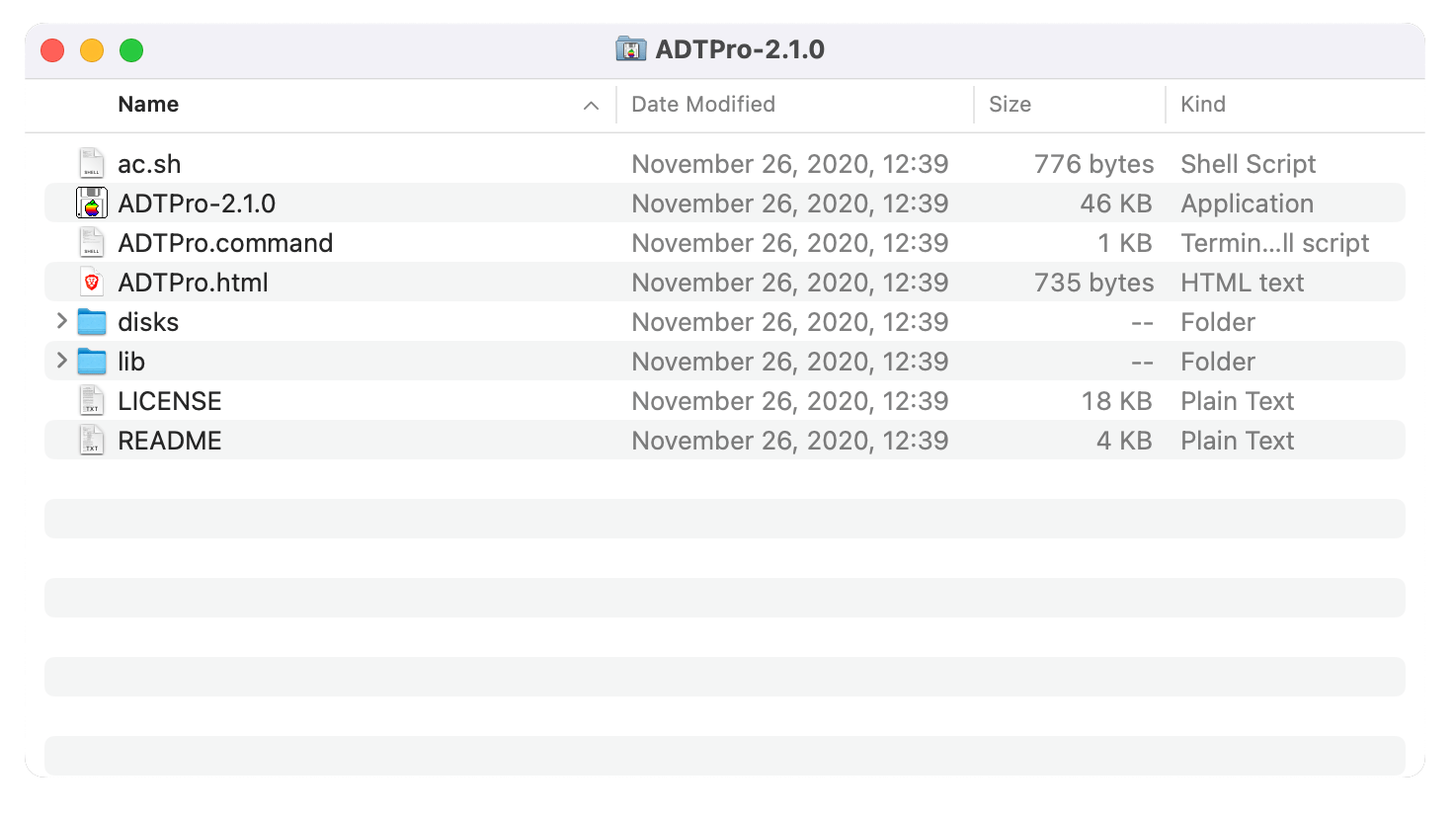
When launching ADTPro on a M-Series Mac, you should receive the
There are no serial ports, or the serial library RXTX is not installed or visible.error message. Clicking on the File menu and selecting Serial Configuration should not work.Quit the ADTPro application
Visit the releases page for JSSC , and download the latest
jsscJAR file (2.9.6as of this writing).Using the Finder or the Terminal, move the
jsscJAR file you downloaded into/Applications/ADTPro-2.1.0/lib/jssc:
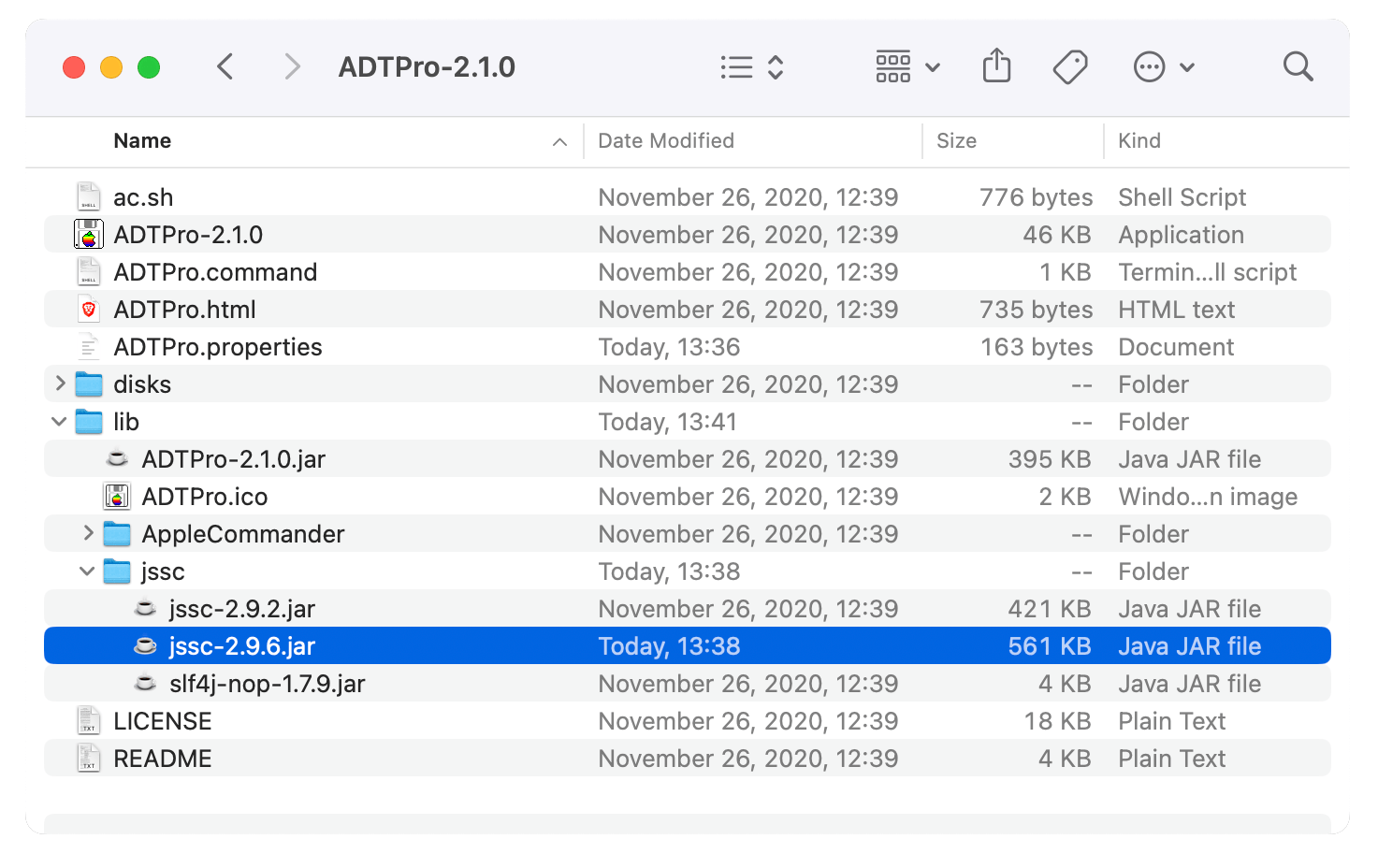
Finally, edit the
/Applications/ADTPro-2.1.0/ADTPro.commandfile, using the text editor of your choosing.- You will need to edit the last line in this file, replacing the existing version number for JSSC with the new version you just downloaded and installed:
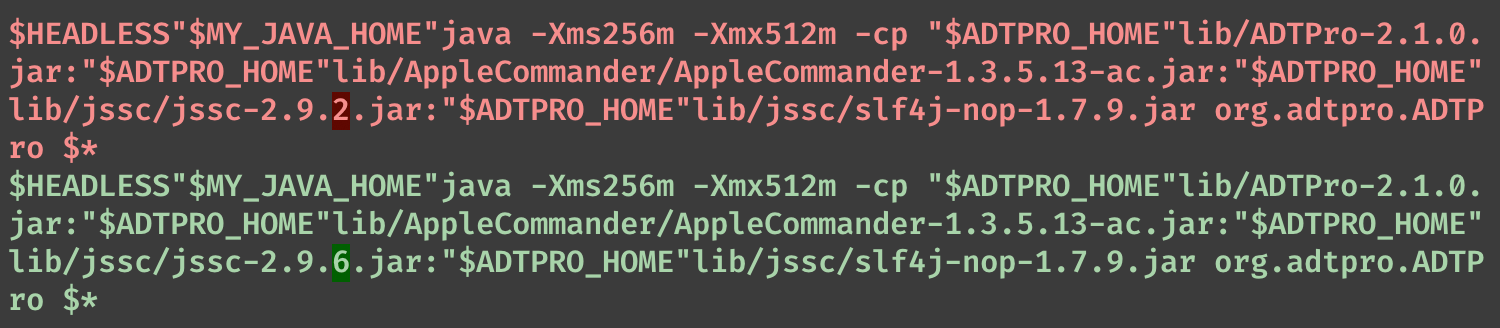
Update the version number for JSSC with the new version you just downloaded Update the version number for JSSC with the new version you just downloaded- Save your changes to this file.
Now launch the ADTPro application and click on the File menu and select Serial Configuration. You should now see the Serial Configuration menu appear, and have the option to select and configure your Serial -> USB adaptor.
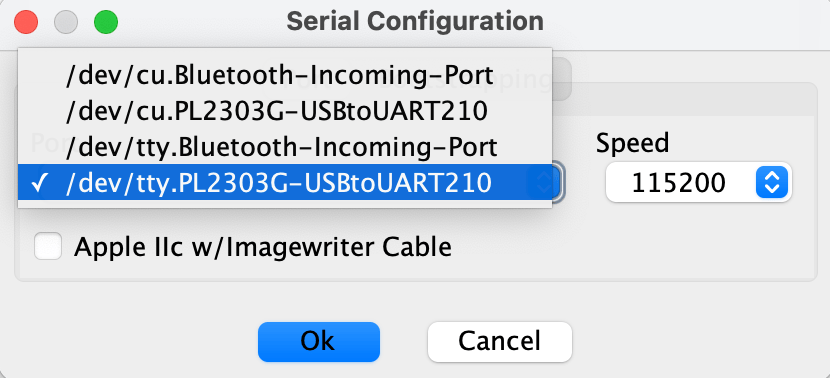
ADTPro Serial Configuration Menu now working ADTPro Serial Configuration Menu now working
Once you have your serial configuration defined, proceed to follow the instructions to bootstrap ADTPro onto your Apple II and begin to explore the capabilities of this amazing application.